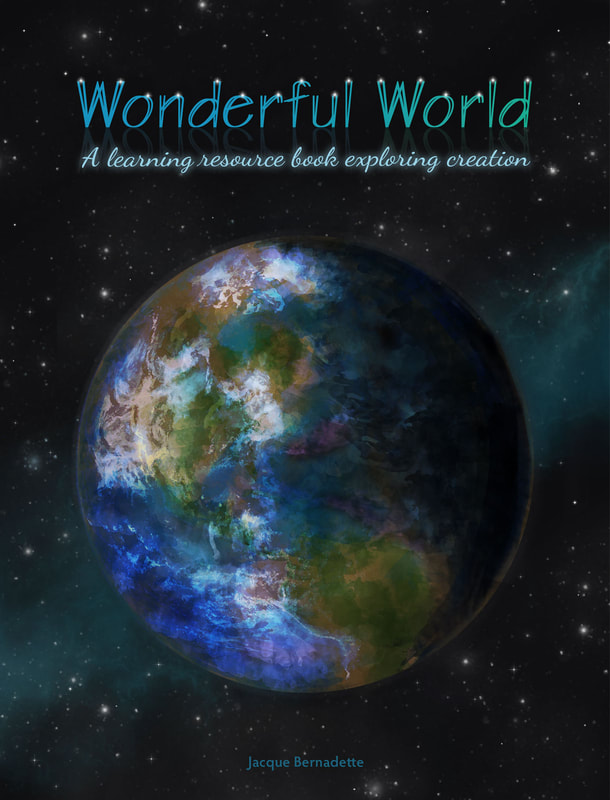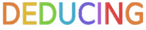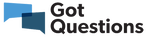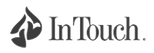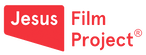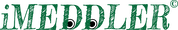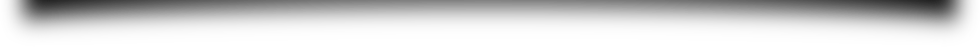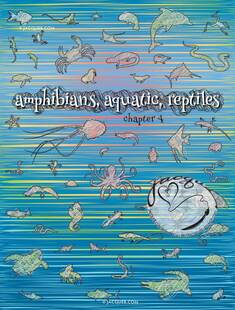
CHAPTER TITLE PAGE STEP-BY-STEP:
- Type out chapter title.
- Make it white with a drop shadow.
- Outline text and then set a scribble effect. Place behind text.
- Type out chapter number, place underneath title.
- Find 52-58 silhouette images.
- Import them into Adobe Illustrator.
- Arrange them on page; small, medium & large.
- Make some images compound paths, such as the sea jelly. (Any images with shapes within their body.)
- Fill with scribble effect.
- Make all images a compound path and fill with color!
- Go through all images and tweak feet, flippers, fins. Anything that is smushed together needs to be fixed.
- Use same background for all chapter titles. (a 5 step process).